U.2 Drives offer DITs Speed, Power, and Flexibility On Set

Introducing U.2
The state of filmmaking has gone through some huge leaps and bounds over the years. Not the least of which is the process that a DIT (digital imaging technician) goes on the set. The advancement of drives is such that the life of a DIT has improved exponentially over the years.
What is a DIT
A DIT is the on-point liaison between production and post-production. They are the ones who collect the cards from a digital cinema camera, offload them, and check to ensure the data is safe and backed up. The DIT, therefore, needs to understand the recording settings for each camera. Not every production has a dedicated DIT, but many can appreciate the role of the Editor (or their Assistant), who backs up camera footage once filming has been completed. Downloading 4K, 6K, or 8K files from any camera can take a long time. Whoever is performing the media management on a project can additionally face a lot of pressure from the producers, editors, directors who all want to see the footage. Because of this, having fast, reliable drives are essential.
Enter, NVMe U.2 and the U2 Shuttle.

The onset of U.2 drive on set
The combo of U.2 drives and NVMe is insanely fast. But speed is just one factor when you are busy on set, traveling, or shooting in hot conditions. Quality of construction, power management, portability, and thermals, all combine to make a great storage solution. OWC’s U.2 system brings all this together in their latest offering.
Many of OWC’s U.2 products house NVMe M.2 storage. The difference between a typical NVMe M.2 drive and a NVMe U.2 drive is the form factor. M.2 drives are in a bare blade form where all of the components are exposed, so they aren’t really designed to be handled a lot. But U.2 drives look more like a typical 2.5-inch SSD with a casing and connector designed to be regularly swapped in and out of enclosures.
OWC U2 Shuttle
Another key factor for your DIT digital workflow on set when using U.2 drives is the OWC U2 Shuttle. It combines up to four NVMe M.2 SSDs into a swappable, high capacity raid-ready storage solution.
This drive offers over six times faster performance than traditional SATA SSDs. Installing M.2 SSDs into the shuttle is quite easy, just follow this tutorial. These shuttles are compatible with the OWC Mercury Helios 3S Interchange system, ThunderBay Flex 8 (both of which we’ll cover below), as well as in a computer with U.2 support and an available 3.5-inch drive bay.
You can easily swap them between different housings, making large transfers painless. The M.2 drives inside can be configured with RAID 0,1,4,5, or 10 with the amazing SoftRAID software. The U2 Shuttle features a full length heat sink that has a thermal pad inside.
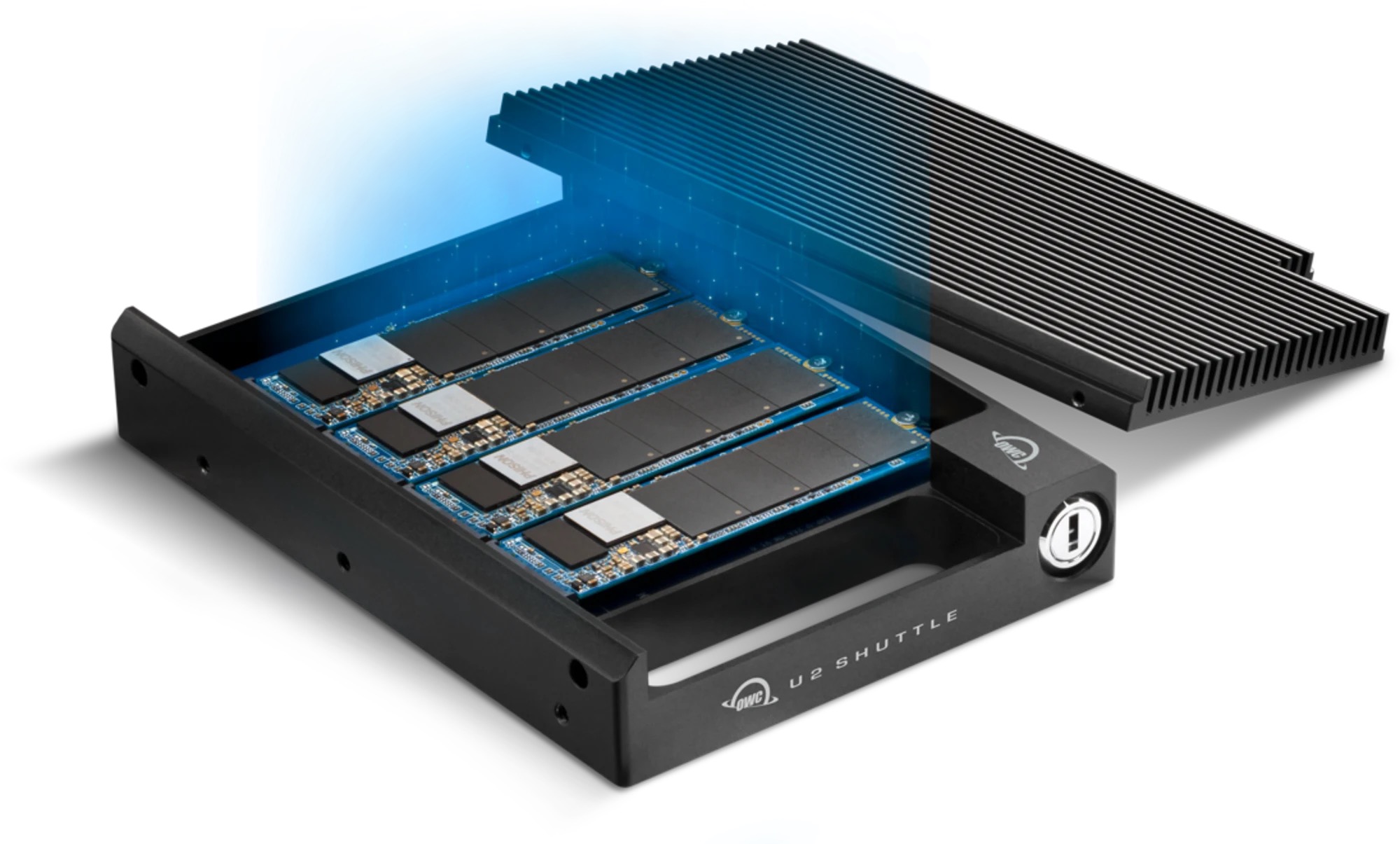
Thermal performance
As mentioned earlier, the thermal performance of a drive is particularly important, the drive gets hotter. Eventually, that drive may begin to throttle the performance speed because it could get damaged if it gets too hot. OWC drives are able to dissipate heat even in outdoor shoots in extreme temperatures. Thermal performance just isn’t something that you often think about when you grab the cheapest drive off the shelf; but it makes a real-world difference when you’re trying to keep things moving in harsh environments.
Mercury Helios 3S + U.2 NVMe with Interchange System
You need somewhere to plug a U2 Shuttle. That’s where the Mercury Helios 3S + U.2 NVMe Interchange System bundle comes in. This includes the U.2 NVMe Insert, the housing, and an Interchange System Drive Carrier Tray. That tray can accept U.2 drives like the OWC U2 ShuttleOne.
The Mercury Helios 3S housing connected via Thunderbolt 3 to your computer. So you can configure a RAID solution by sliding in a U2 Shuttle above; or if you just want a single SSD, then choose a U2 ShuttleOne and put it into the carrier tray. And to top it off, you’ll get an additional Thunderbolt 3 port for daisy chaining additional Thunderbolt devices and a Displayport 1.4 port for another display.

Thunderbay Flex 8
A staple for every DIT is their cart. This is where they house their computers and drives for offloading media. A perfect on set RAID solution for that cart is OWC’s Thunderbay Flex 8, which can have speeds up to 2750 MB/s.
The Flex 8 consolidates peripherals by combining storage and the functionality of a dock. You can combine SSDs and U2 Shuttles in any configuration you can imagine, and it offers a variety of ports including: USB-C and USB-A 10Gb/s, as well as CFexpress and SD 4.0 card readers too.

On the back you’ll discover even more flexibility. There are dual Thunderbolt 3 ports and a Displayport 1.4 jack. One of the Thunderbolt 3 ports delivers 85 watts of power, making it perfect for keeping your Macbook Pro charged.
On top of all that, it has a PCIe x16 connector/x4 lane slot. You can use that for a variety of high performance cards, including video capture and networking. The combined result will allow you to create automatic backups or deploy workflows around swappable U2 Shuttles. You’ll be able to offload multiple card readers simultaneously. This translates to going home at a reasonable time at the end of a big shoot.
https://www.youtube.com/watch?v=CG7zIG802fk
Conclusion
There is almost no aspect of professional film production that has not been impacted by Moore’s Law and the continued increase of processing power and drive speeds. From the writer banging out scripts on an iPad or tablet, while at the beach, to the director and DP shooting ever increasing resolution sizes and bit depth; to the DIT and post-production team corralling large amounts of data. I for one am excited at what the future has in store.
~~~~~
About the Author
For nearly 20 years, Ron Dawson has been a professional video producer, content marketer, and influencer in the visual arts industry. Most recently he was managing editor of the Frame.io blog and currently is managing editor of the Film Riot and Rocket Yard blogs.


